Drawing Groups
- DarkLight
Drawing Groups
- DarkLight
Article summary
Did you find this summary helpful?
Thank you for your feedback!
Overview
All created drawing groups are available through the quick access menu at the right lower corner of the charts. Use the quick access menu to create, edit, or remove drawing groups. Click the group to show/hide the set of drawings on the charts.
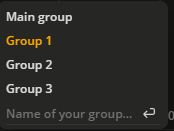 Drawing groups menu
Drawing groups menuHow to Create a Drawing Group
- At the right lower corner of the charts, click + Add new set.
- Type in a name of the group.
- Click
.png) or press ENTER.
or press ENTER.
How to Edit a Drawing Group
- At the right lower corner of the charts, point to any group's name.
- Click
 to edit the name.
to edit the name. - Type in a new name and click
 or press ENTER.
or press ENTER.
How to Remove a Drawing Group
- At the right lower corner of the charts, point to any group's name.
- Click
 to remove the group.
to remove the group.
Note: The Main group can't be renamed or removed
Was this article helpful?


