- DarkLight
Linear Regression Curve (LRC)
- DarkLight
Linear Regression Curve (LRC) is a moving average based on the linear regression algorithm which makes the line more responsive to the prices than the classic moving averages.
Regression curve uses calculation of the linear regression for each bar:
y = a + bx
b = (nΣxy - ΣxΣy) / ( nΣx2 - (Σx)2 ))
a = (Σy - bΣx) / n
where:
y – the data price source
x – the number of bars
a – the constant (the value when x equals zero)
b – the slope of the line
n – the number of data points selected
 Linear Regression Curve
Linear Regression Curve
INPUTS
| Price |
|---|
The following data sources are available for calculation of the regression curve:
|
| Input | Description |
|---|---|
| Length | The number of bars used to calculate the curve |
| Displace | The displacement of the indicator in bars |
PLOTS
The plot renders the data you are working with on the chart. You can show/hide a plot by clicking the corresponding item in the settings. Every plot has a set of basic settings that you can change: color, weight, and type.
| Plot | Description |
|---|---|
| LinearRegression | The Linear Regression Curve plot |
| Color |
|---|
Click the color rectangle under the plot's name to open the palette. Use the slider at the bottom to set the opacity of the color. 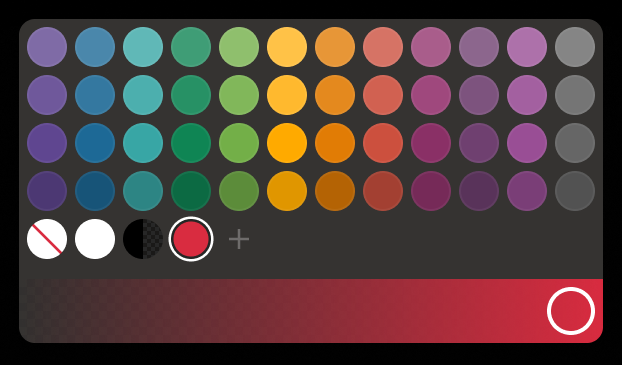 Palette Palette To create a custom color:
The custom-created colors are added to your palette. To remove a custom color, drag it out of the palette. |
| Weight |
| Change the value (in px) to adjust the thickness of the plot. |
| Type |
The following plot types are available:
|
OVERLAYING
Check Overlaying to display the indicator on the chart. Otherwise, the indicator is shown in a study pane down below.


