Version 5.8.0
- DarkLight
Version 5.8.0
- DarkLight
Article summary
Did you find this summary helpful?
Thank you for your feedback!
Release date: Dec 27, 2023
Trading from chart
We have added the Trading from chart feature, which allows you to place orders from the Order menu, Legend or from the shortcut menu by right-clicking on the chart area. For details, see Trading from chart.
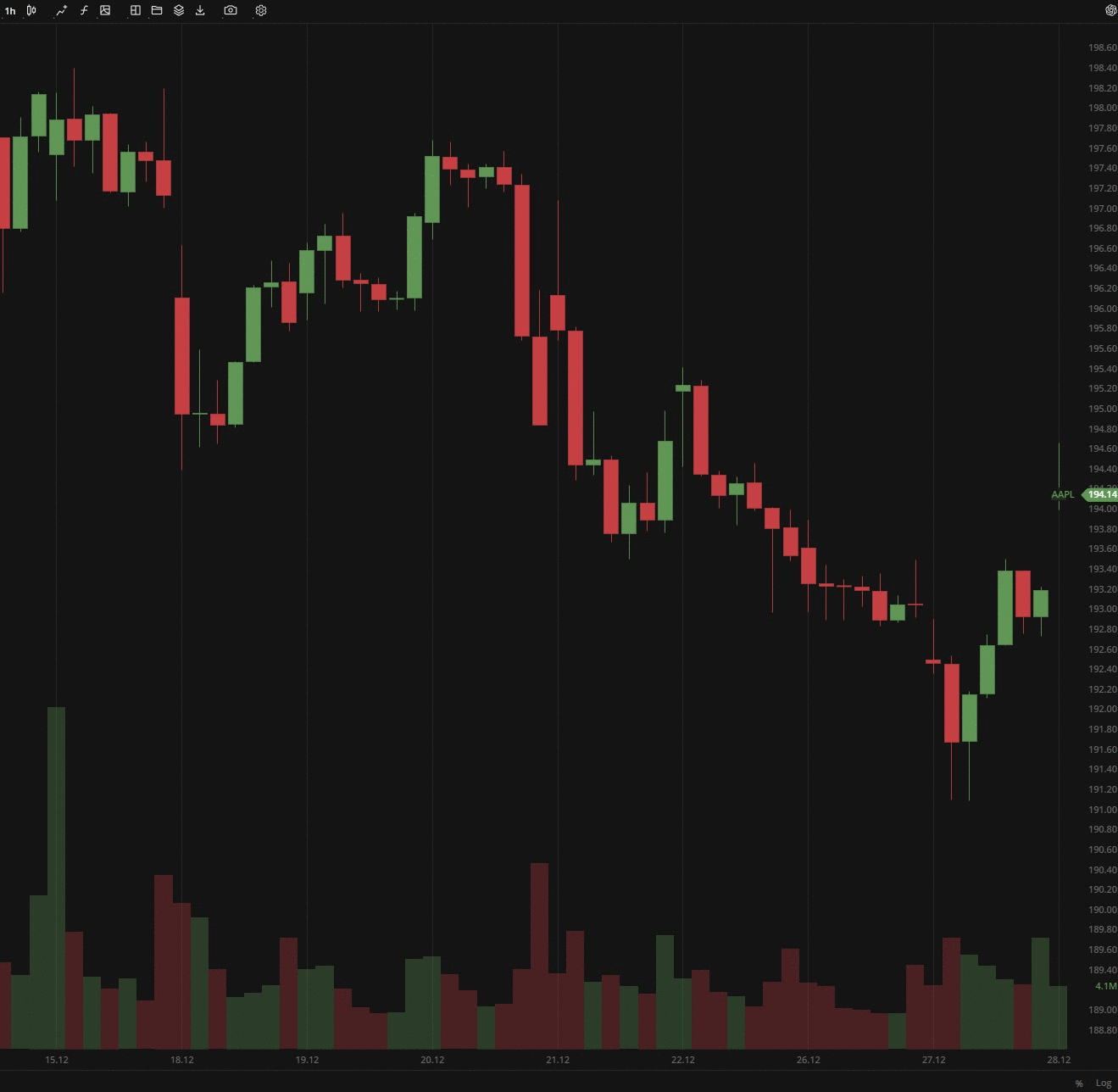 Trading from Order menu
Trading from Order menuShortcut menu
The settings and some actions are now also duplicated in the shortcut menu, which is available by right-clicking the chart area.
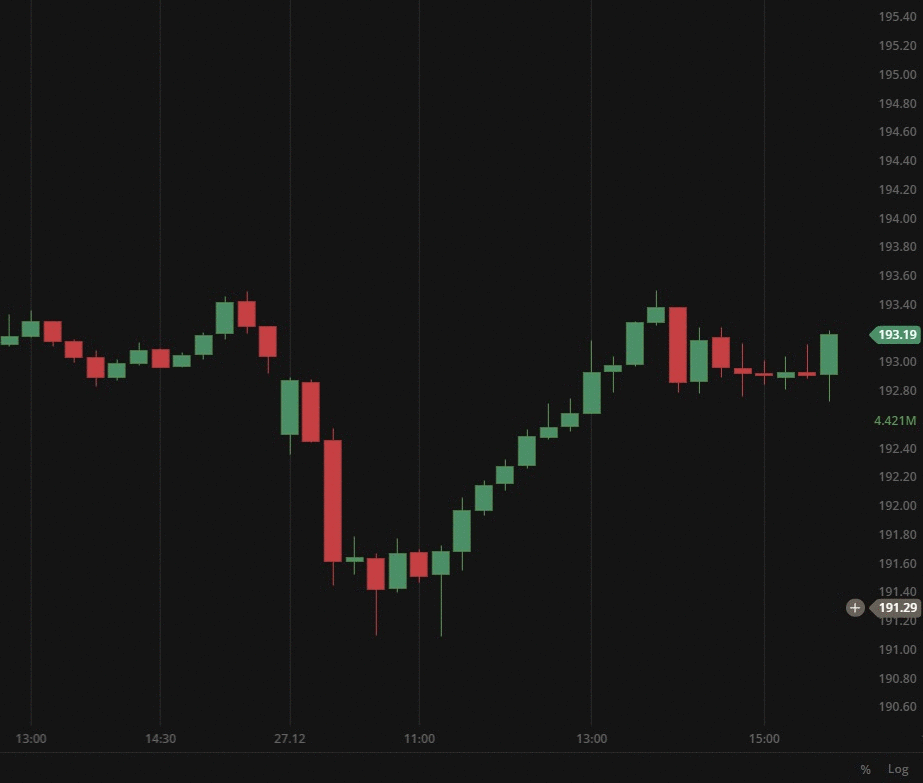 Right-click on the chart
Right-click on the chart
You can perform the following actions from the shortcut menu:
- Place Market, Limit or Stop orders (for details, see Trading from chart);
- Turn on/off objects and settings of the chart area:
- Crosshair;
- Session breaks;
- Extended hours;
- Watermark.
- Turn on/off grid lines on the chart:
- Horizontal;
- Vertical.
- Switch themes:
- Dark;
- Light.
- Perform actions with drawings:
- Launch the most recently used drawings;
- Hide drawings;
- Clear drawings.
- Settings - quick access to the rest chart settings.
- Reset chart - sets the default settings for the entire chart area.
Bug fixes and improvements
- Resolved an issue with setLayerItems in the chart-react API.
- Fixed an issue in the chart-react API caused by view-models lazy loading refactoring.
- Fixed a precision error with executed orders.
- Updated DXcharts Lite to a newer version to enhance chart performance.
- Fixed the incorrect initial value on rendering in autoscale.
- Fixed an issue with disabling auto-scale price axis after left-clicking.
- Resolved an issue when autoscaling doesn't work if both scale and instrument are changed.
- Fixed an issue with creation of unnecessary hover data.
- Fixed an issue with clearing up of studies-related data on the chart.
- Ensured that the scale is correctly saved into the layout after initial load.
- Fixed the saving of auto-scale price axis setting in a multichart configuration.
- Resolved an issue that prevents trading mode from being enabled in a multichart configuration.
- Plain labels are now correctly displayed with their designated text color.
- Added ability to add colors via config for drawings.


