- DarkLight
Version 3.0.0
- DarkLight
Release date: Dec 15, 2020
Multichart sync studies
DXcharts can now synchronize studies (indicators) across multiple charts. To do this, go to Multichart on the toolbar and select Studies in the Synchronize column. Any study added to a chart will be automatically applied to all charts, and the study settings will be synchronized across charts. If you remove a study from the selected chart, it will also be removed from all other charts in the series.
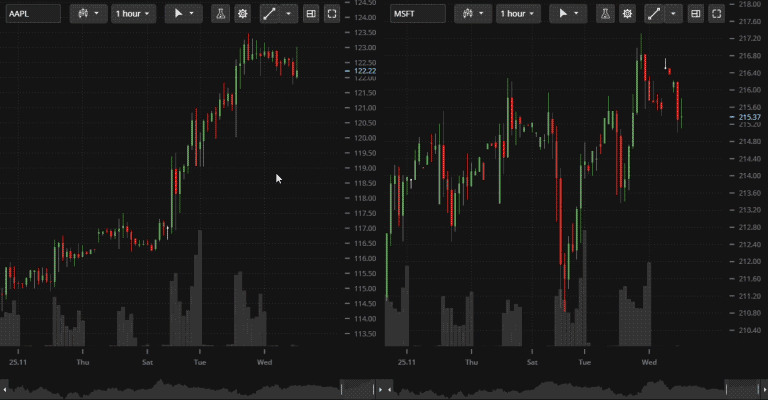 Synchronize studies on different charts
Synchronize studies on different chartsCompare charts
The Compare charts feature helps traders to analyze and reveal correlations between multiple instruments. It allows you to view price plots for several instruments simultaneously, with each plot showing the price as a percentage of the first candle's close. You can add up to 5 price plots to a chart.
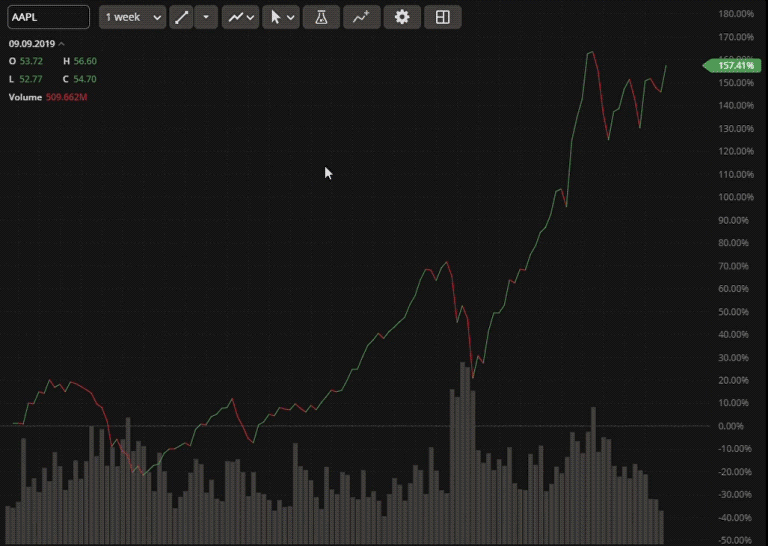 Compare charts to reveal correlation between instruments
Compare charts to reveal correlation between instruments
Reworked data box
Data Box displays the current open, high, low, and close prices, volume, and study values on your chart. The design has been improved to allow for easy folding and expanding the box. Additionally, values are now automatically shortened to fit in one line for clarity and conciseness.
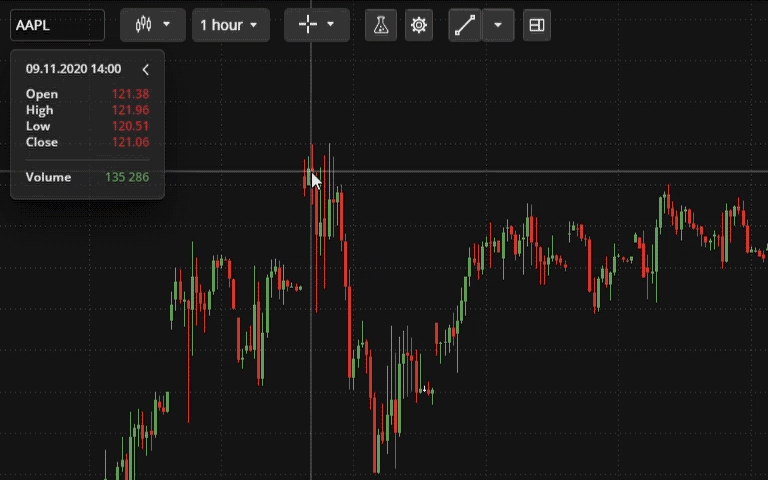 Redesigned data box to display OHLC, volume, and study values
Redesigned data box to display OHLC, volume, and study values


