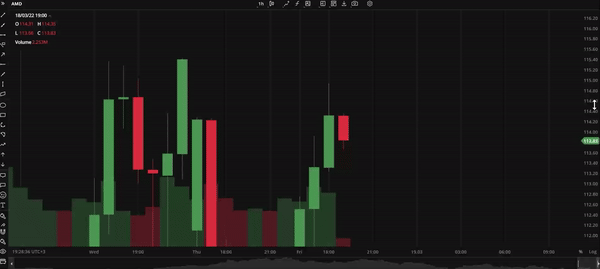- DarkLight
Version 4.5.0
- DarkLight
Release date: Mar 21, 2022
Responsive UI
We are introducing a responsive user interface to our mobile screens. Now, all chart functionality available on the web is also available on mobile. Additionally, our charts support all iOS touch events and most Android touch events.
Light teme
A light theme has been added to our charts due to popular demand. This allows all traders to have a clearer view of their candles, bars, and lines against a snowy-white background.
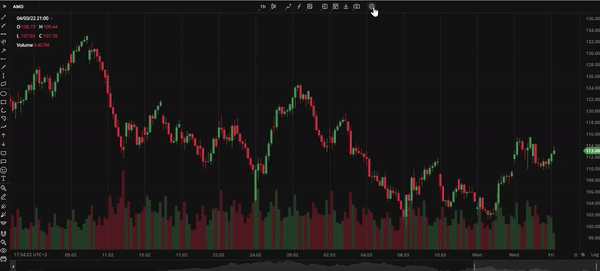 Light theme
Light theme
Redesigned toolbar
The toolbar, containing chart-related tools and settings, has been updated with a more stylish design and improved functionality. The redesigned toolbar comprises the following clickable icons:
- Symbol Search tool
- Aggregation drop-down list
- Drawings drop-down list
- Compare Instruments tool
- Edit Studies window
- Save Indicator tool
- Mulctichart Layout button
- Chart Values Export button
- Share Chart drop-down list
- Settings window
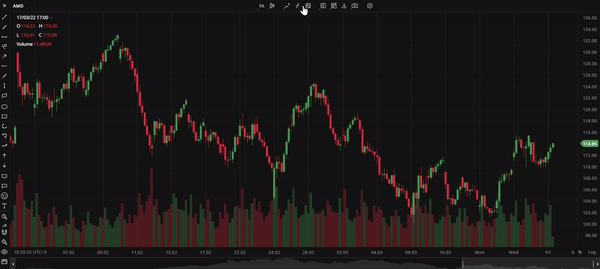 Toolbar
ToolbarSave chart layout button
The Save Chart Layout button is a new addition to the toolbar. It appears when the user modifies the default chart layout. To save the new layout for future use, click this button and type in the new layout name.
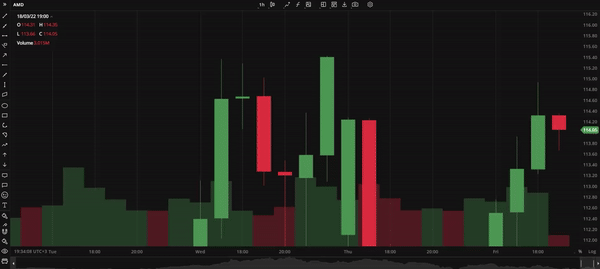 Save Chart Layout button
Save Chart Layout buttonPrice scale improvements
The Price scale has some new features now. Typically, the Price scale is displayed on the right side of the chart. However, traders who use right-to-left scripts as their native language may find this view counterintuitive. Now, they can pin the Price scale to the left side of the screen to make their charting experience more comfortable.
The Price scale also can be inverted, which will flip the candles or bars in an inverted scale mode. Additionaly, the Price scale now includes the option to lock the price to bar ratio. If this function is activated, price change will be locked to bar width. To access both new and old Price scale functions, simply right-click on the Y axis.