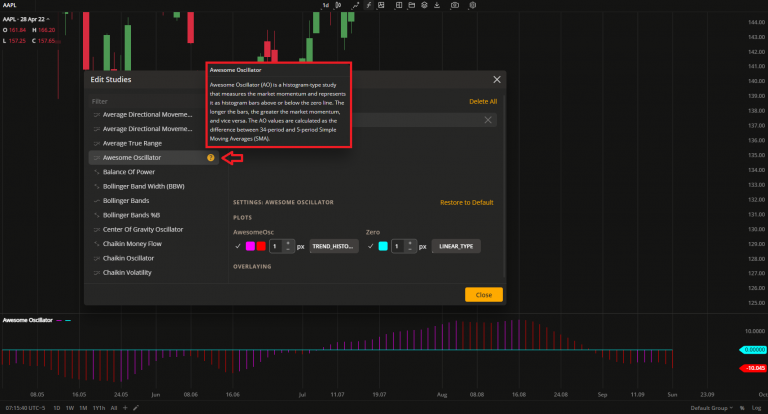- DarkLight
Version 4.9.0
- DarkLight
Release date: Oct 21, 2022
Drawing groups in Object tree (Layers)
Drawing groups is a feature that allows you to group drawings and operate them as a single set through the Object tree (Layers) box. The Layers box displays all the drawings placed on the chart.
![]() Find the Layers icon on the ToolbarIn the Layers box you can perform the following actions:
Find the Layers icon on the ToolbarIn the Layers box you can perform the following actions:
- Create, rename or delete drawing groups.
- Hide and show drawings / drawing groups on the chart.
- Lock or unlock drawings / drawing groups from editing on the chart.
- Move drawing between drawing groups.
- Change the order of objects in the Layers tree.
.gif) Show/Hide all the text in one click!The number of actions and objects in the Layers is going to be extended in the future to cover all chart activity. In the Multichart mode, the Layers box will display a unique set of drawings belonging to the selected chart only.
Show/Hide all the text in one click!The number of actions and objects in the Layers is going to be extended in the future to cover all chart activity. In the Multichart mode, the Layers box will display a unique set of drawings belonging to the selected chart only.
Chart settings redesign
This change is purely visual. The settings menu style has been updated to enhance its appearance and accommodate the increased number of available settings.
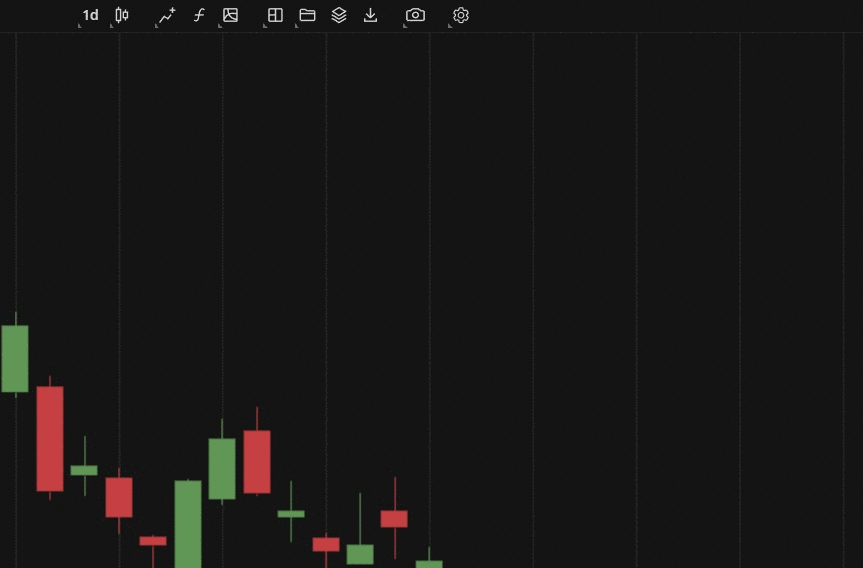 Settings redesign
Settings redesign
Tooltips for studies (indicators)
Although some indicators may appear similar, they can differ significantly in their core functionality. When selecting an indicator, it's important to carefully review the descriptions to ensure that you rae choosing the appropriate one. To access the description of a study, simply click on the question mark icon located next to the indicator's name to display the tooltip.