- DarkLight
Williams Accumulation/Distribution (Williams AD)
- DarkLight
Williams Accumulation/Distribution (Williams AD) is an indicator that measures market pressure i.e. whether an asset is accumulated (buyers pressure prevails) or distributed (sellers pressure prevails). The indicator may be used for analyzing divergences with price: when the price makes a new low, but the indicator doesn't, the price is likely to turn up, and vice versa.
Williams AD uses True Range High (TRH) and True Range Low (TRL) values during calculation. TRH is the greatest of yesterday's close and today's high, while TRL is the least of yesterday's close and today's low. The indicator compares today's close price to yesterday's close price:
- If today's close is greater than yesterday's close, the indicator adds the difference between today's close and TRL.
- If today's close is less than yesterday's close, the indicator adds the difference between today's close and TRH.
- If today's close is equal to yesterday's close, the indicator is unchanged.
The indicator then calculates a cumulative total of these values and plots a line starting from the zero level.
Today's A/D / today's colse - TRL
Today's A/D / today's close - THR
Today's A/D = 0
Williams AD = Today's A/D + Yesterday's Williams A/D
where:
THR – True Range High
TRL – True Range Low
 Williams Accumulation/Distribution
Williams Accumulation/DistributionPLOTS
The plot renders the data you are working with on the chart. You can show/hide a plot by clicking the corresponding item in the settings. Every plot has a set of basic settings that you can change: color, weight, and type.
| Plot | Description |
|---|---|
| WAD | The Williams Accumulation/Distribution plot |
| Zero | The zero level |
| Color |
|---|
Click the color rectangle under the plot's name to open the palette. Use the slider at the bottom to set the opacity of the color. 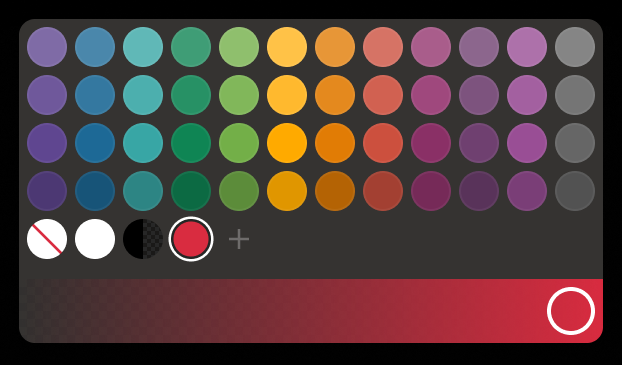 Palette PaletteTo create a custom color:
The custom-created colors are added to your palette. To remove a custom color, drag it out of the palette. |
| Weight |
| Change the value (in px) to adjust the thickness of the plot. |
| Type |
The following plot types are available:
|
OVERLAYING
Check Overlaying to display the indicator on the chart. Otherwise, the indicator is shown in a study pane down below.


